This page is not compatible with Internet Explorer.
For security reasons, we recommend that you use an up-to-date browser, such as Microsoft Edge, Google Chrome, Safari, or Mozilla Firefox.
What's New in VGSTUDIO MAX
Discover the Exciting New Capabilities of Version 3.3 (as of December 2019, Version 3.3.3)
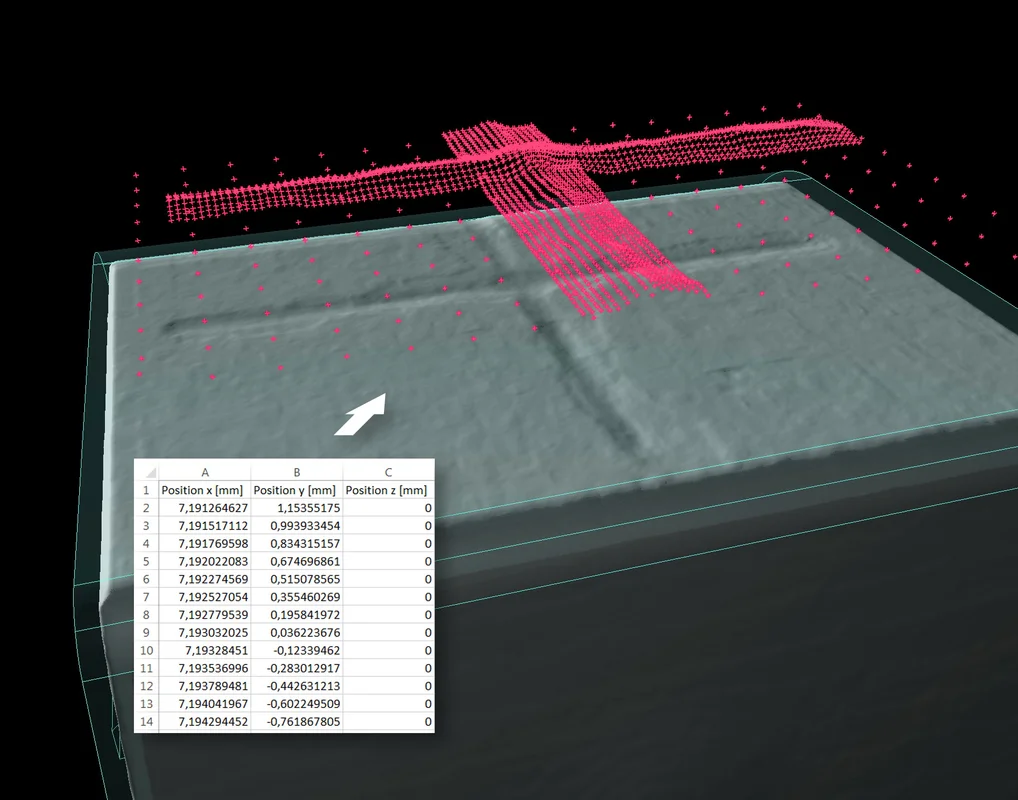
Import, Compensate, and Export Specific Points (New in 3.3.3)
The Manufacturing Geometry Correction Module now lets you import, compensate, and export specific points. By using specific points instead of arbitrary fit points, you can automatically update parametric constructions in CAD systems based on these specific points.
Set Additional Target Parameters for Mesh Optimization (New in 3.3.3)
When creating volume meshes, you can now set additional target parameters for mesh optimization, allowing you to control and improve the mesh quality according to specific element quality requirements. This allows you to optimize the tetrahedron quality based on certain element quality criteria when creating high-quality tetrahedral meshes. You can choose one or more of the following criteria: max./min. edge aspect, edge/height aspect, collapse, stretch, shape factor, smallest face corner angle, largest face corner angle, and min. edge size.
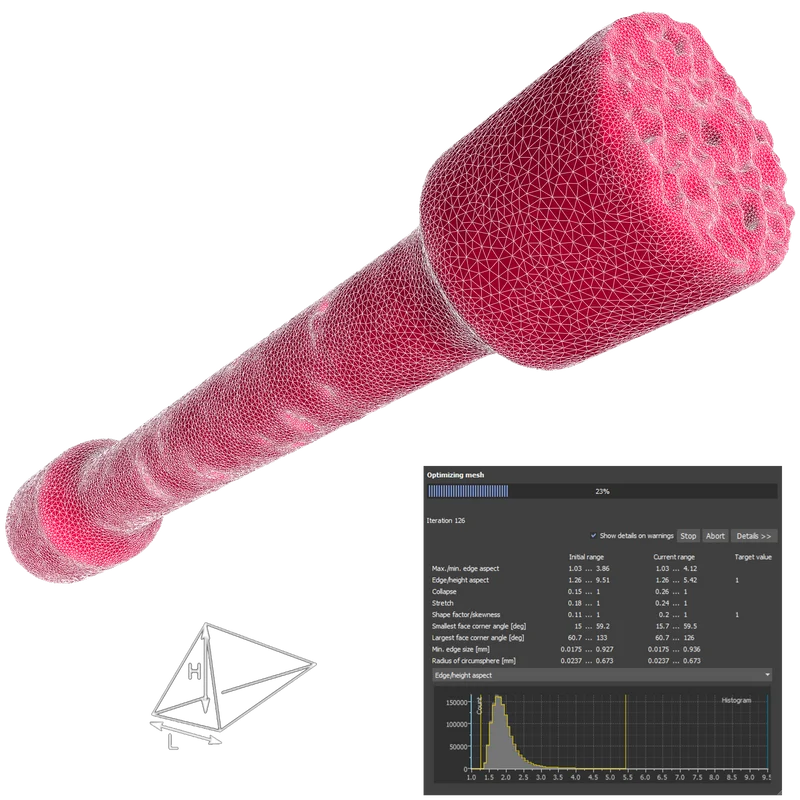

Define Entity Sets for Boundary Conditions (New in 3.3.3)
When creating volume meshes, you can now use regions of interest (ROIs) to define entity sets for boundary conditions directly on CT data. This ensures a high degree of geometrical accuracy and reduces possible loss of geometrical information when it is exported to third-party FEM simulation software where load, fixations, or contact can be applied to the defined regions. By relying on the comfortable and familiar ROI tool of VGSTUDIO MAX, you can count on an efficient workflow.
Refined User Interface
A new, more streamlined user interface in all applications is the most obvious change in version 3.3. A better visibility of symbols and texts makes any task in the software even more straightforward.
Performance Enhancements
When using version 3.3, you will immediately realize how much more responsive the application feels and how much faster some processes are. The performance enhancements affect everyday tasks such as the opening of very large .vgl files, importing projection images, rendering and navigation in 2D and 3D views, copy & paste actions in the Scene Tree, and autosaving.


Multi-Material Surface Determination
A new mode of the locally adaptive surface determination allows for simultaneous determination of the surfaces of each material within a volume in one go, resulting in one component per material. This makes geometric dimensioning and tolerancing of multi-material objects, e.g., the position of metal pins of a connector relative to the plastic housing, a breeze. It also facilitates the segmentation of multi-material objects.
Multi-ROI Reconstruction
With multi-ROI reconstruction, you can now reconstruct multiple regions that are relevant for your inspection task in one go—manually or automatically. You define these Regions of Interest (ROIs), which can be arbitrarily shaped, in a low resolution volume preview. Multi-ROI reconstruction leads to shorter reconstruction times and lower memory consumption when performing automated inspections of multiple parts in one scan or automated inspections of electronic parts using advanced planar CT.


Data Quality Analysis
Monitor the data quality of your CT scans over time directly in VGSTUDIO MAX—based on the determination of the Modulation Transfer Function (MTF) and the Contrast Discrimination Function (CDF) from a scan of a cylindrical rod according to the ASTM Standard E 1695 “Standard Test Method for Measurement of Computed Tomography (CT) System Performance”. The data quality analysis enables long-term monitoring of the CT scan quality in the same software you use for your measurements and defect analyses. It can now also extract 2D slices from a 3D data set.
The determination is based on examination of the CT image of a uniform disk of material. The MTF is a measure for the sharpness of the edge while the CDF is related to the contrast-to-noise ratio. These functions are key determinants of the structural resolution of the CT system. The variation of the data quality along the axis of the scanned cylindrical rod can be examined by varying the position of the circular cross section for which MTF and CDF are determined.
Export of Colored Meshes
You can now export colored meshes generated from volumes or ROIs, which are colored based on the render settings or on the results of analyses (nominal/actual comparison, wall thickness analysis, porosity/inclusion analysis), in the .ply or .obj file format. Use them either to view 3D objects in virtual or augmented reality applications, on mobile devices, or for 3D printing them.


Extended Golden Surface Creation
The creation of golden surfaces (i.e., average surfaces) for multiple identical volume objects now includes the option for maximum and minimum material surfaces. It saves you time when tolerancing multiple identical parts, e.g., from a casting or injection molding tool with multiple identical nests, by tolerancing only the minimum and maximum surface. If these surfaces fulfill all tolerances, this also applies to the individual components.
Centroid of ROIs
By calculating the centroid, i.e., the geometrical center of an ROI, you can reduce the time required for the assessment of potential mechanical imbalances, e.g., resulting from porosity in rotating parts. The calculation can be automated via macros and the position of the resulting centroid point can be toleranced.


Relative Contrast Mode for VGEasyPore
In the new relative contrast mode of VGEasyPore, the minimum local contrast required to identify a gray value variation as a pore is specified as a percentage of the local gray value of the material. This allows for a better detectability of pores in components with high variations of gray values and contrast which result from scattering and beam hardening artifacts. It is also robust against re-scalings of the gray values. The user can choose between the new relative contrast and the existing absolute contrast mode.
Tolerancing of Directional Variability
With the tolerancing of directional variability, you’re able to tolerance the average porosity of layers with a defined thickness and direction. Images of layers which are out of tolerance can be automatically integrated into the report. This helps you in the layer-by-layer porosity analysis for 3D printed components or when analyzing the effect of porosity on the electrical or thermal resistance.


Digimat Porosity Export
The interface between VGSTUDIO MAX and Digimat has now been extended to also include the export of porosity information from CT scans into Digimat leading to a smooth and straightforward workflow which ensures that the exported .csv files can be directly imported into Digimat. No configuration of the export or post-processing of the files is required. The extended interface enables you to map microporosity in a statistical way onto a volume mesh by calculating the average porosity level for each cell of the mesh in VGSTUDIO MAX and then exporting it to Digimat.
The extended interface between VGSTUDIO MAX and Digimat allows you to investigate the influence of porosity on the mechanical properties of fiber compounds, no matter whether the porosity is unintended or introduced on purpose, such as in foam injection molding processes.
Moreover, when mapping fiber or porosity information onto integration meshes for the subsequent export to third party software for structural simulation, the import of NASTRAN ® files as integration meshes now supports the large field format for tetrahedral elements.
Q-DAS Export
To centrally store CT results in quality management or statistical process control software, you can now export the detailed results of dimensional measurements, position & form tolerancing, and the global results of analyses (nominal/actual comparison, wall thickness analysis, porosity/inclusion analysis, fiber composite material analysis) using the widely used Q-DAS data exchange format.


Volume Meshing
You can use the new Volume Meshing Module to create accurate and high-quality tetrahedral volume meshes from your CT scans which you can then use for mechanical, fluid, thermal, electrical, and other FEM simulations in third party software. It is based directly on the subvoxel-accurate surface determination* for single or multiple materials in your scanned components or material probes and requires no intermediate surface mesh—thus avoiding the loss of geometry information.
Covering the complete workflow from CT scan to volume mesh, the software generates high-quality, solver-ready meshes. For each selected material component, a tetrahedral mesh with congruent tetrahedron faces and shared nodes at material interfaces is created. The geometric accuracy of the volume meshes for each material can be flexibly adapted and there is the option to create a finer mesh for a particular Region of Interest. The mesh quality can be assessed using statistics for tetrahedron count, shape parameters (aspect ratios, radius ratios, dihedral angles), and sizes. Export the generated volume meshes in the .pat (PATRAN®) or .inp (Abaqus) format. Each cell of the generated volume mesh can be loaded with additional information which may be required for simulation, such as fiber orientations, fiber volume fractions, porosity volume fractions **, or gray values.
* Requires the Coordinate Measurement Module
** Requires the respective modules
Meta Information Dependent Input in Jobs
The input data (analyses, references objects) of job steps can now depend on meta information. Use the meta information dependent input in jobs in combination with the new OCR analysis, e.g., for the automated inspection of injection molded or cast components. The software automatically recognizes the tool cavity markers on the CT scans and applies the right reference objects and analyses for the part.
Text Recognition in CT Scans
With the new Optical Character Recognition (OCR), you can now read out text in CT scans, such as object identifiers, and store the recognized text in the meta information. This can be used to, e.g., detect tool cavity markers on CT scans of injection molded or cast components and to then choose the right reference object or analysis in VGinLINE jobs for automated inspection depending on the cavity. The recognized text also improves the traceability of results back to tool cavities by including the cavity markers in reports.


Reportable Bookmarks
Reportable bookmarks make creating reports of top-level objects and analyses in automation scenarios more flexible and highly reproducible. Bookmarks can now be referenced by volumes and other top-level objects, analyses, and measurement plans and are included in the .vgrf format as well as in the associated reports in Microsoft Excel (requires Microsoft Excel) and reports in the .pdf format. Reportable bookmarks offer a combination of high flexibility—because arbitrary 2D and 3D views can be stored as bookmarks—and high reproducibility for automated setups—because bookmarks can be stored as templates which can be used in automated workflows.
Adaptive Opacity and Color Mapping for 2D Views
Automatically adjust the gray value contrast for an optimal visual appearance of all details in the data set. Especially in data sets with a high density range (e.g., multi-material scans), relevant information can be hard to perceive using the default linear gray value mapping. An adaptive preset in the Rendering tool automatically generates an opacity curve which allows optimal perception based on the current gray value histogram. Similar adaptive presets provide an automatic segmentation of the gray value range with up to five colors.


Continental Floating Licenses
If you are a company with multiple sites across one continent, you can now share licenses across one continent, increasing your capacity utilization and reducing license management effort. The new continental floating licenses are available for the Americas, EMEA (Europe, the Middle East, and Africa), and the Asia-Pacific region.
Local Floating Licenses
If you are a company with multiple users in one city who do not use the software full-time, you can now share licenses across one city increasing your capacity utilization and reducing license management effort. Compared to a dongle license, the new local floating license requires no effort to transport the dongle and avoids the risk of losing it. Compared to legacy floating licenses, local floating licenses allow parallel instances, different functionality of each license, and offline borrowing for up to 7 days.
File I/O
- You can now use the shortcut "Ctrl + Shift + G" to save relevant view content as an image while manually inspecting a part. This saves time and reduces interruptions in your inspection workflow. (new in 3.3.3)
- Faster saving of large .vgl files—in addition to faster loading already introduced with version 3.3.0. This saves time when handling large .vgl files (e.g., when a project contains large measurement templates with a large number of geometry elements and features, especially freeform tolerances, or complex analyses with a large number of results). (new in 3.3.1)
- Faster autosave, resulting in about 10 times faster automatic file saving for large .vgl files.
- Import CAD, mesh, and point cloud files by simply dragging and dropping the file into the scene.
Reconstruction
- New projection importer for shorter reconstruction times and a more responsive application during import.
Visualization and Navigation
- Cylindrical and conical clipping objects allow for faster visualization of rotationally symmetric objects, such as axles, batteries, or pipings. (new in 3.3.1)
- Improved performance of rendering and navigation in 2D and 3D views for a more fluent and immediate response, e.g., when zooming, slice scrolling, rotating, or moving an object.
- Improved interactiveness and responsiveness upon selections or copy & paste actions in the Scene Tree, creation of annotations, and selections in tables when working with projects with many objects in the Scene Tree.
Geometry Elements
- New option to create CAD elements from lines, circles, freeform lines, and freeform surfaces.
Datum Systems
- Datums for profile tolerances are now independent of the storage system of the toleranced object.
Registration
- Improved usability of registration thanks to unified dialogs for all (registration) methods.
- The locked state (unlocked, locked or hard-locked) of created top-level objects (e.g., meshes, CAD objects or extracted ROIs) is now derived from their source objects, which helps you avoid errors in automated workflows.
Dimensional Tolerancing
- Project-specific nominal and tolerance values of geometric dimensions can now be imported as a .csv table and assigned to the features based on the feature names. This saves time compared to the manual entry of the tolerance and nominal values, since the tables are typically available from the design engineer or a ballooning software. (new in 3.3.1)
Geometric Tolerancing
- When tolerancing freeform surfaces, deviations between nominal and actual surface profiles can now be visualized in 2D and 3D views via a nominal/actual comparison, allowing for a detailed interpretation of the tolerancing result. The positions of the minimum and maximum deviations can be copied into the nominal/ actual comparison and displayed as annotations.
Manufacturing Geometry Correction
- In the Manufacturing Geometry Correction Module, a new export of compensated points provides an alternative to the creation and export of compensated CAD surfaces for very complex surface shapes.
Foam Structure Analysis
- The Foam Structure Analysis Module for VGSTUDIO MAX has been renamed to Foam/Powder Analysis Module to reflect the use case of analyzing the raw material for 3D printing—powder—in terms of sizes, shapes, and internal defects of the grains.
All Analyses
- Columns of an analysis table can now be hidden or shown with one click, giving you an easy and convenient way to display only the information of interest and reduce the amount of reported data in the standard reporting (HTML, PDF). (new in 3.3.3)
- With just one click, you can now update even a high number of analyses for an object, which is enormously time-saving.
Reporting and Traceability
- Reporting via Excel now supports Microsoft Office 365 (32-bit). (new in 3.3.3)
- The object meta information now includes the fields production time and cavity number, improving traceability and filtering options, e.g., in reports or when exporting it in the Q-DAS data exchange format.
- You can now display meta information in text overlays in 2D and 3D windows, both the built-in meta information fields and custom fields from the component, the scan, or the scanner manufacturer section. This increases the traceability of screenshots and, when viewing several similar scans in one scene, better indicates which scan is currently displayed and analyzed.
- To analyze multiple files in the same way, VGinLINE jobs in VGSTUDIO MAX now support multiple input files which will be processed in sequence. This way, batch playback—which previously only worked with macros—is now also available for the more powerful VGinLINE jobs in VGSTUDIO MAX. Results can either be stored in the same folder or individual subfolders.
Macros
- The creation of CAD files from geometry elements is now macro recordable.
- The export of transformations is now macro recordable.
Volume Graphics GmbH
Speyerer Straße 4-6
69115 Heidelberg
Germany
Phone: +49 6221 73920 60
Fax: +49 6221 73920 88
Sales enquiries:
sales@volumegraphics.com
Modifications and errors reserved.
