This page is not compatible with Internet Explorer.
For security reasons, we recommend that you use an up-to-date browser, such as Microsoft Edge, Google Chrome, Safari, or Mozilla Firefox.
What's New in VGSTUDIO MAX
Discover the Exciting New Capabilities of Version 2022.1 (as of March 2022)
Version 2022.1 of VGSTUDIO MAX is now available. In version 2022.1, you will benefit from the following new capabilities*:
Get Ready for More Features More Often
We believe that you should enjoy new features as soon as possible. That's why, starting now, we'll deliver new features and improvements to you much more frequently, and not just as part of one major release per year. Version 2022.1 marks the beginning of a fundamentally new release rhythm at Volume Graphics, with a targeted quarterly frequency. Our new calendar versioning makes this change in the release rhythm evident. As a new customer, you will benefit from our regular update rhythm right from the start, as each license comes with a one-year update/service agreement, giving you access to the latest software version when it is released.
Read on to find out which improvements in the 2022.1 version will boost the way you work.
Coordinate Measurement
Shape-Following Adaptive Measurement Templates
Save 50% or more time with adaptive measurement templates that follow the shape of distorted parts. First articles of injection-molded parts and 3D-printed parts are often not only out of tolerance but warped in such a way that a measurement plan created on the nominal CAD object cannot be applied to the scanned part. With adaptive measurement templates, a measurement plan created using the nominal CAD data or imported via PMI can be easily applied to even strongly deformed parts. The measurement points are placed at the optimal positions on the actual part and perfectly follow the distorted shape.
You no longer need storage systems or time-consuming manual post-processing of features by highly skilled users. This new, patented technology makes it possible to apply dimensions and tolerances to distorted parts where otherwise only local coordinate systems would permit a correct analysis.

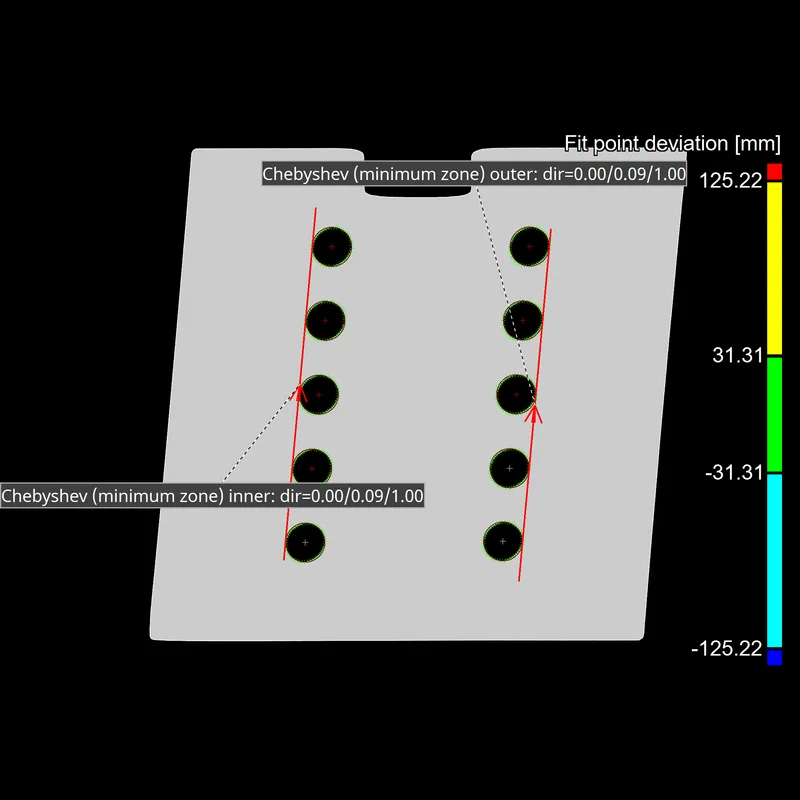
Chebyshev Fit Option for Point, Line, and Torus Geometry Elements and Combined Elements
The user interface for geometry elements and combined elements has been enriched with several methods to combine the information of geometry elements, such as Chebyshev fitting methods for point, line, and torus elements, as well as possible combinations. Element type and fit method are now separate controls, which makes for more intuitive use.
File Input/Output
Color Support in STL Import and Export
Color Support in STL Import and Export
Import and export STL files that contain meshes with color information. With the option to store color information in an STL file, either uniformly for the object or per triangle, you no longer need to use alternative file types, such as .obj or .ply.

CT Reconstruction
Automatic Adaptive Detector Binning
Benefit from better scan quality and less effort when you switch to a new CT scanner with higher detector resolution or when you change the detector pitch, for example, because of a retrofit. The automatic adaptive detector binning automatically calculates an optimal binning for the selected geometry and detector parameters. This significantly reduces your workload and the need for expert knowledge that would be required for manual parameter adjustment.
General
New General Features
- 2D zoom to voxel resolution: By reintroducing the preset to adjust the slice resolution to one voxel per pixel, you regain the ability to view volume data exactly at its original resolution. Gray values are neither combined nor magnified, allowing for repeatable visualization.
- Faster split ROI function: The split ROI function is now two to ten times faster and more accurate. For example, the time to separate 230 parts in a data set drops from 39 to 12 seconds.
Wall Thickness Analysis
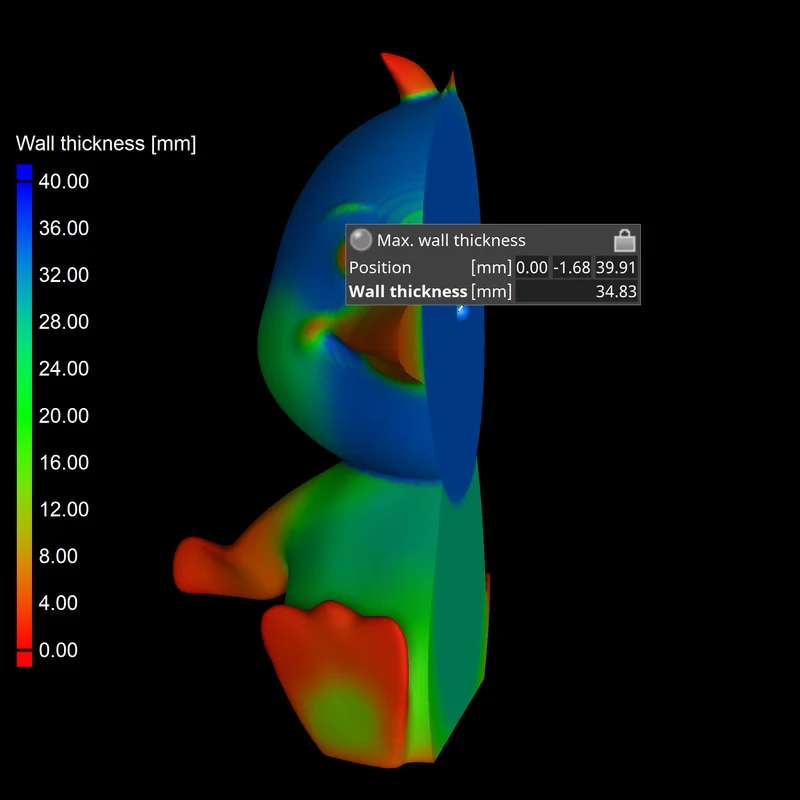
Detecting Maximum Material Accumulation
Find the area of highest material accumulation in a part using sphere-based wall thickness calculation. In casting and 3D-printing processes, the main cause of warpage is uneven cooldown, which can lead to severe distortions. Finding excess material can help you identify these warpage issues.
Using ROIs as a Boundary for Sphere-Based Wall Thickness Analysis
Use an ROI as a surface boundary for your wall thickness analysis. You can now decide whether the result of a sphere-based wall thickness analysis should consider the actual material of the part to its full extent, which can lead to a large value very close to the ROI boundary, or whether the calculation should stop there, which will lead to a smaller value as a virtual surface gets introduced.
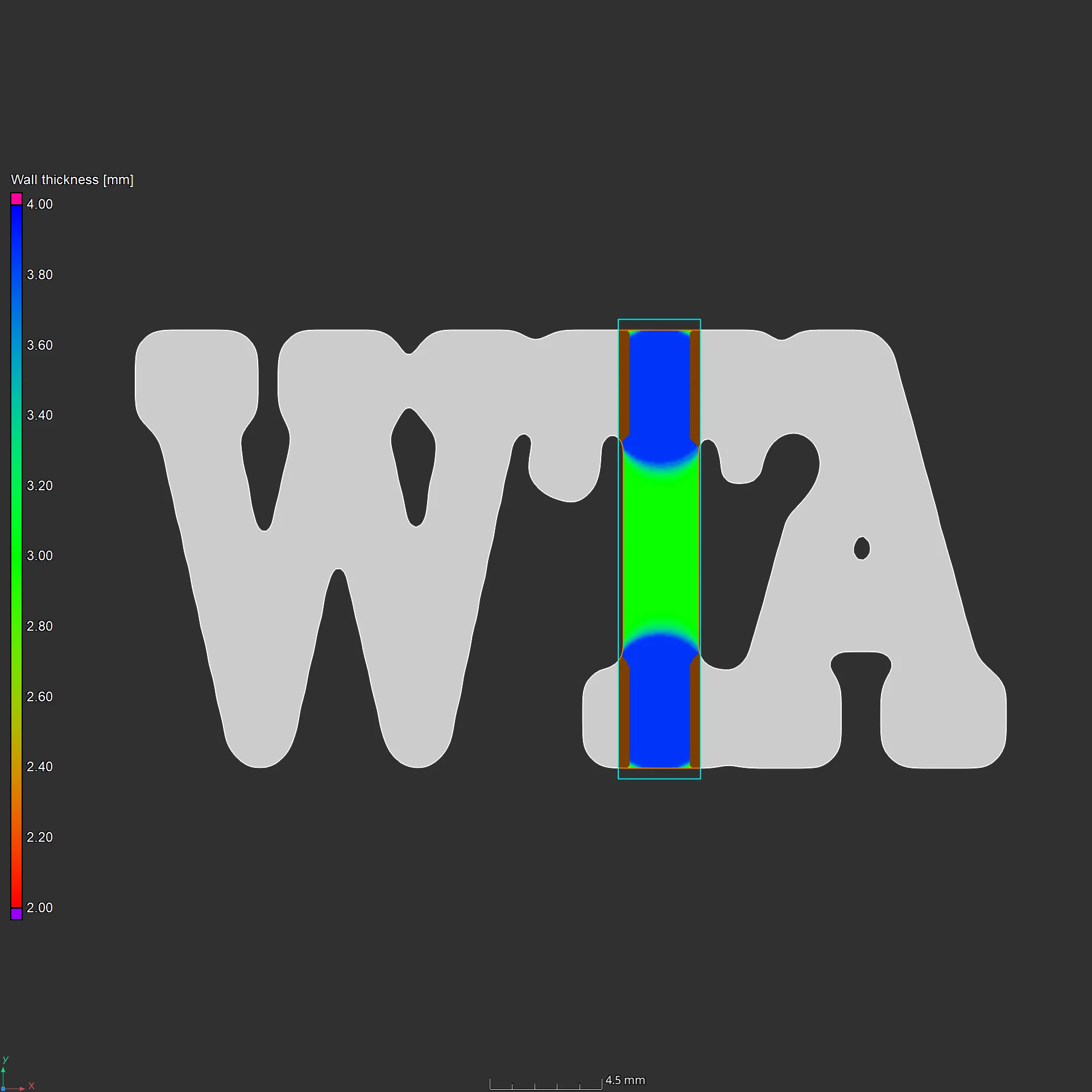
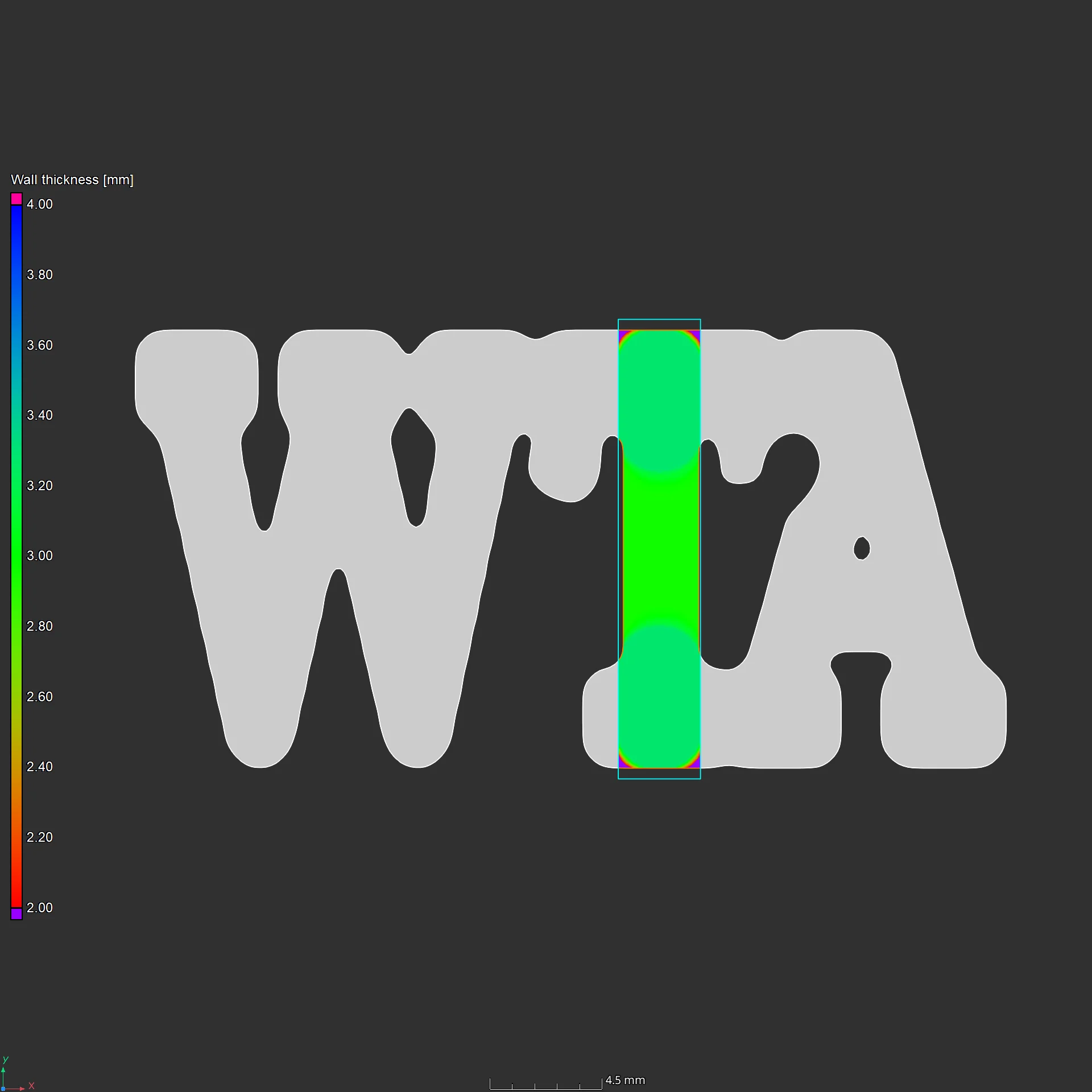
Faster Sphere-Based Wall Thickness Calculations
Sphere-based wall thickness calculation times are now significantly shorter. For ROIs, the calculation is in some cases up to ten times faster.
Manufacturing Geometry Correction
Locking Areas during Mesh Compensation
You can now lock specific areas, preventing them from changing during mesh compensation. Areas that are already close to perfect or must not change shape because of manufacturing constraints, such as a base plate in additive manufacturing, can be forced to stay unchanged. The software will then only compensate a defined ROI while keeping the surrounding volume identical.

Faster Uniform Control Point Calculation
An optimized and much faster uniform control point calculation method allows you to process a larger number of control points with improved mesh compensation performance. This means that it is possible to compensate very complex parts, such as lattice structures that need a large number of control points, and parts that need compensation with high granularity and lots of local changes.
Structural Mechanics Simulation
Importing External FE Results
Import finite element (FE) results based on a perfect CAD model, visualize them, and numerically compare these ideal results with the real-world results from a CT-based structural mechanics simulation. You can use external results from a third-party FE solver in .bdf, .inp, and .pat formats. The FE results can be imported as a .csv file.

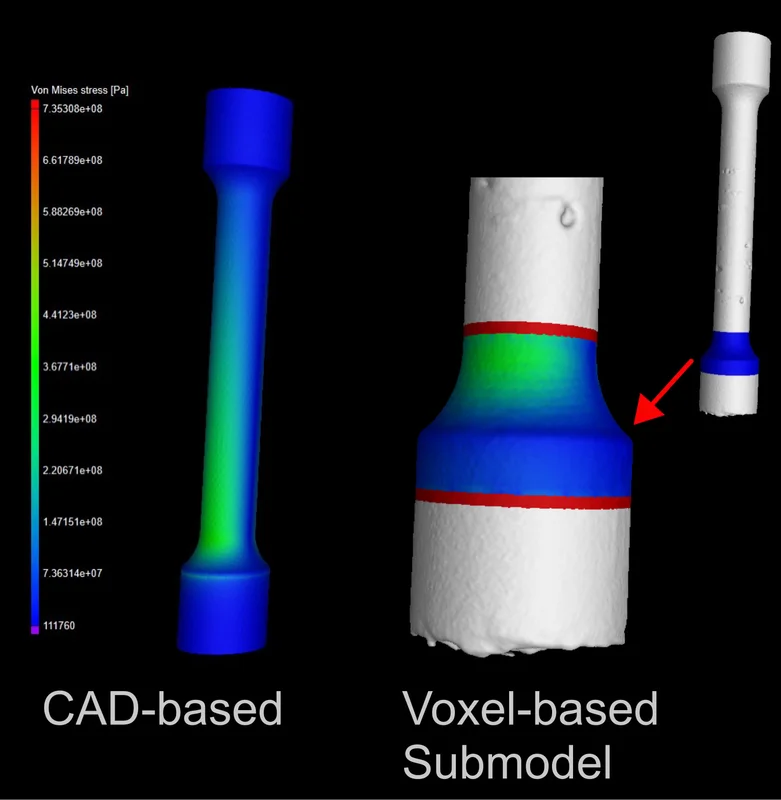
Submodeling of Complicated or Large Parts
Perform an as-manufactured structural mechanics simulation for a local area of a complicated-shaped part or a large part, which cannot be fully scanned with sufficient resolution, by focusing the CT scan on a critical area. The displacements from the CAD-based global finite element (FE) calculation can be imported and used as boundary conditions for the scanned submodel of the part. Calculating only the submodel will reduce the calculation time compared to calculating the entire part. To speed up the calculation time even more, you can calculate a more narrowed-down area of the scanned part, for example, the immediate surroundings of an internal discontinuity.
Reporting and Traceability
Reusing Table Layout in Reports
Set up the visibility and size of columns as you review results in the analysis or coordinate measurement dialogs and reuse that customization when you create a report. With this addition to our WYSIWYG approach to reporting, you no longer need to set up tables twice.
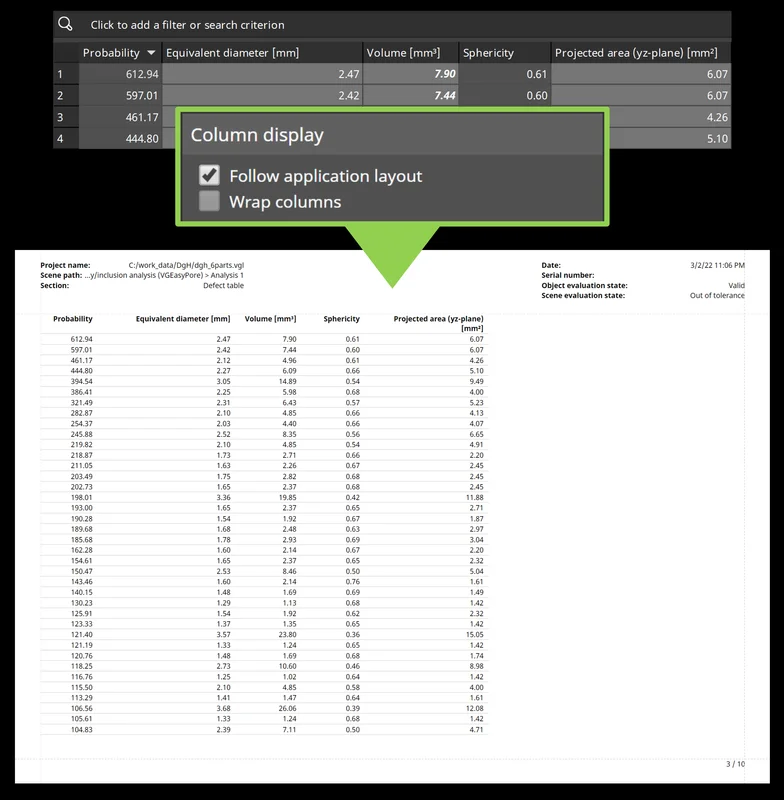

Comparison Tables for Coordinate Measurement Results
Measure multiple parts in the same way and compare their results. This new feature allows for intuitive comparison of similar results at a single glance and eliminates the need for external tools to create comparison tables.
Absolute Reference Support for Info Fields
Use info fields for specific objects, such as serial numbers or evaluation statuses, in any sections. With this improved customization option for user-defined sections, you can, for example, list all serial numbers of evaluated parts on the title page of the report.
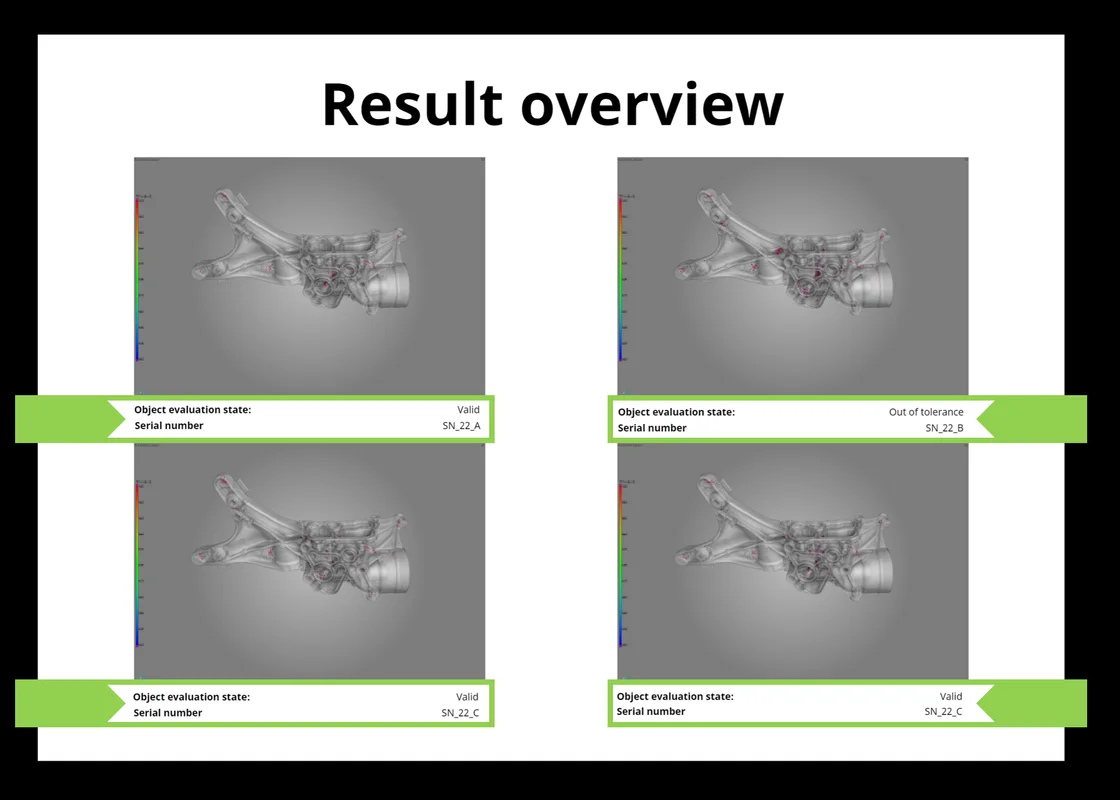
Discontinuation of Legacy Reporting
The completely new integrated reporting function introduced in version 3.4.4 lets you customize reports, automate their creation, and store them directly in your .vgl project. In the first half of 2023, the new integrated reporting will completely replace legacy reporting. "Reporting via Excel" will not be affected by the discontinuation of legacy reporting. The main benefits of the new reporting:
- WYSIWYG editor for viewing and editing reports
- Customization of report page layouts
- Creation of entirely custom report pages
- Reusability of templates for semi and fully automatic report creation
- Integration of custom images and custom text into reports
- Reports as independent objects in the .vgl file that can be viewed and edited
- Export of well-formatted PDFs with a reasonable file size
- Creation of multiple reports from the same project for different audiences
More New Reporting and Traceability Features
- Displaying tables on multiple pages: Display all relevant columns of large tables in reports. With this feature, you can create reports with tables of any size and no longer need to limit the displayed results to a subset.
- New "Minimum column width" table setting: Optimize the space taken up by individual columns in a table for more control over how table content is displayed.
Licensing
Flexera Floating License Server for macOS
You can now install the FlexNet license server for floating licenses on a computer running macOS, which gives you more flexibility when you implement floating licenses within your company.
New Country Floating License
If your company requires licenses for users at multiple company locations or for working from home in a specific country, we recommend the Country Floating License. This license covers either an entire country or—in the case of the territorial states Russia, Australia, India, Canada, the United States of America, and Mainland China—a specific territorial region of a country.
Cross-Version Validity
You can install and use the latest software release within the term of your update/service agreement without having to request a new license. Your license is now valid for all releases of the previous and the current calendar year until the end of the update/service agreement. When you renew the update/service agreement, a new license must be issued. This function requires version 2022.1 or newer (for floating licenses version 3.5.2).
One Software Package for Evaluation and Commercial Use
Use the same software installation by simply exchanging the evaluation license for a commercial license. You no longer need to download and install a separate package for evaluation and commercial use of the software.
*Depending on the platform, there are differences in the range of functions for different operating systems. See our continuously updated Product Information page for details.
Volume Graphics GmbH
Speyerer Straße 4-6
69115 Heidelberg
Germany
Phone: +49 6221 73920 60
Fax: +49 6221 73920 88
Sales enquiries:
sales@volumegraphics.com
Modifications and errors reserved.


